The Spectrum (and related things) Page
NEW: The ZX128 Page - DIY upgrading from 48k to 128k!
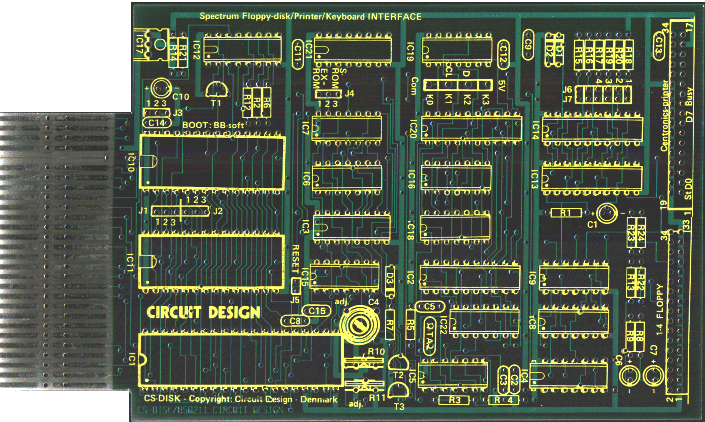
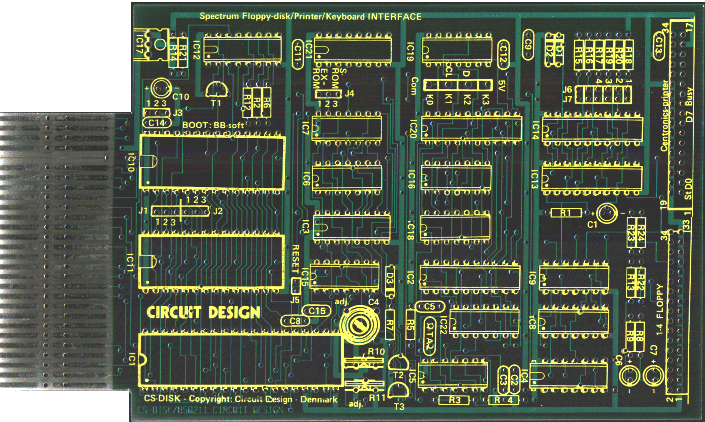
RANDOMIZE USR 15360After initializing, your contact to the disk system went through #4, like these examples:
PRINT #4: SAVE "a:test.bas" PRINT #4: LOAD "sabre.scr" SCREEN$and the easy use of CP/M commands and programs:
PRINT #4;"dir a:*.bas" PRINT #4;"era a:*.cod" PRINT #4;"format B:80DS"FORMAT is a CP/M program so it has to be on the floppy for the last command to work. The really interesting part was
PRINT #4;""which left you in CP/M at the good old A> prompt until you pressed BREAK.
 An overview of my Speccy system. The big thing in the lower left is
a switch mode power supply. Until I added that, the system would
crash when someone just thought about opening the fridge and things
like that. The hardware draws too much current for the built-in
regulators (on the Speccy and on the CS-DISK). In some ways you could
say I was prepared for the wonders of Windows at an early age...
An overview of my Speccy system. The big thing in the lower left is
a switch mode power supply. Until I added that, the system would
crash when someone just thought about opening the fridge and things
like that. The hardware draws too much current for the built-in
regulators (on the Speccy and on the CS-DISK). In some ways you could
say I was prepared for the wonders of Windows at an early age...
|
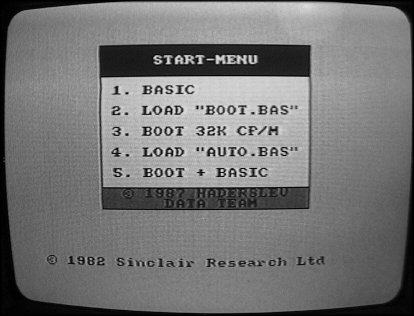 My custom-made startup menu. AUTO.BAS was a common name for menu
programs on CS-DISK floppies, and BOOT.BAS was used to
boot the special 56k CP/M 2.2.
My custom-made startup menu. AUTO.BAS was a common name for menu
programs on CS-DISK floppies, and BOOT.BAS was used to
boot the special 56k CP/M 2.2.
|
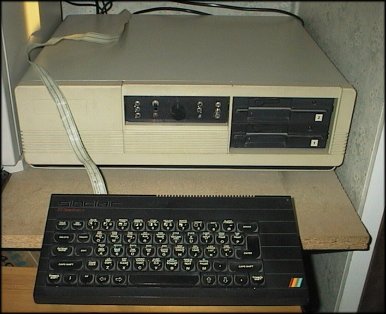 A front view of the complete system. The switches control
assorted functions such as enabling or disabling MEMRQ and IORQ to the
CS-DISK, enabling the SpecDrum simulator (which makes silly sounds
whenever the disk I/O-system is paged in and out, causing it to sound like
a paranoid Geiger counter when the floppies are active) and activating the
replacement ROM on the CS-DISK.
A front view of the complete system. The switches control
assorted functions such as enabling or disabling MEMRQ and IORQ to the
CS-DISK, enabling the SpecDrum simulator (which makes silly sounds
whenever the disk I/O-system is paged in and out, causing it to sound like
a paranoid Geiger counter when the floppies are active) and activating the
replacement ROM on the CS-DISK.
|
| The Speccy itself, containing a keyboard signal amplifier and a RAM switching circuit for the 56k CP/M. The 32k RAM circuits are replaced by 64k models to support switching and the onboard power regulators have been removed. |
 |
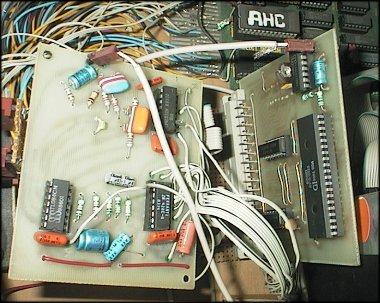 A SpecDrum simulator (left) and an AY3-8910 synth,
modified for 128k sound compatibility (as far as I recall, Into The
Eagle's Nest, among others, would play fine on a 48k Speccy too). This
thing was actually a construction project in a Danish electronics
magazine years before Sinclair thought about using the AY3 in the 128k
Spectrum. When the 128k came out all I had to change was the port
address and the oscillator frequency.
A SpecDrum simulator (left) and an AY3-8910 synth,
modified for 128k sound compatibility (as far as I recall, Into The
Eagle's Nest, among others, would play fine on a 48k Speccy too). This
thing was actually a construction project in a Danish electronics
magazine years before Sinclair thought about using the AY3 in the 128k
Spectrum. When the 128k came out all I had to change was the port
address and the oscillator frequency.
The SpecDrum was in essence just an 8-bit D-A converter, capable of playing samples with an impressive sound quality. Unfortunately it shares the I/O-addresses of some of the CS-DISK's paging hardware, so that it (or the speaker) has to be turned off while the disks are working. |
|
The CS-DISK interface, probably my most important piece of hardware.
The Issue 1-lookalike patch in the upper left corner is a replacement
for the PAL circuit that decoded the addresses where the interface EPROM
replaced the Spectrom ROM. The PAL (which I remember also being called the
PEEL at some point in time) is a custom-programmable logic chip,
but since I had no description of it, I had to sit down with the interface
diagram and think real hard for some time when it suddenly died. Yes, I know that removing all the wires that weren't connected wasn't neccessarily the brightest idea I ever had, but hey, I was only around fifteen at the time. |
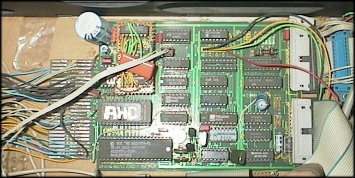
|
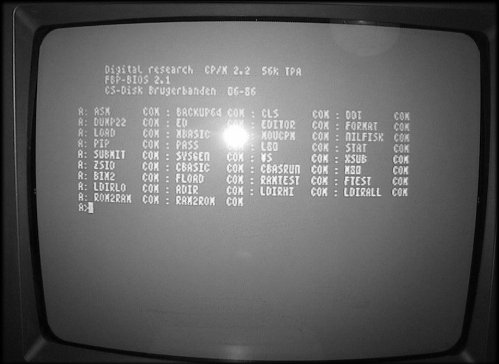 A CP/M directory listing. The improved 56k system uses a 64 character screen
similar to that of Tasword II.
A CP/M directory listing. The improved 56k system uses a 64 character screen
similar to that of Tasword II.
|
|
"Spræng Skolen" (Blow The School), a game I
wrote once. You had to rescue pupils from the buildings and place
dynamite in different places before blowing the thing. Kids: Don't try that at home! Or in school... |
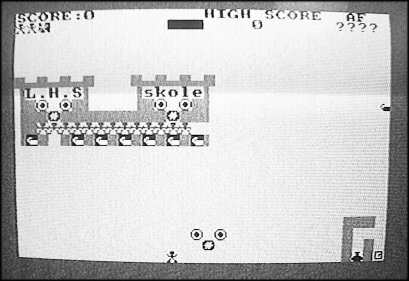
|
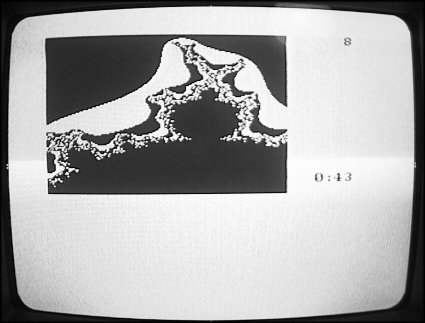 A screenshot from my Mandelzoom program - it stores 80 frames of 4k
(2/3 of the screen, no colour) each on a floppy and replays them at
four frames per second. Took some hours to calculate first, though.
A screenshot from my Mandelzoom program - it stores 80 frames of 4k
(2/3 of the screen, no colour) each on a floppy and replays them at
four frames per second. Took some hours to calculate first, though.In those days I was dreaming about networking Spectrums to add the computing power together. Never got around to it, though. |
| An NMI debouncer (left) and a simple LM386-based amplifier. |
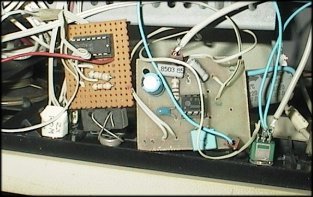 |
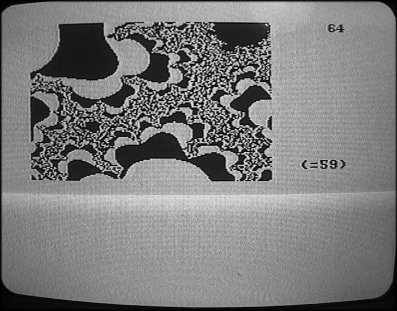 Another Mandelbrot image.
Another Mandelbrot image.
You can see a video of the Mandelzoom project in action on YouTube |
|
| Well, that's it for now. Home? Comments? | Last update 2018-06-12 |